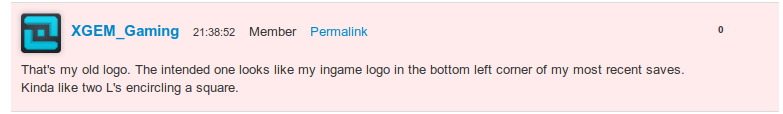I can't change my avatar image
-
Hello, I want to change my avatar image;
I picked a file and hit upload but it still showed my old one. after a reload, it still showed the old one. Is there another button I'm supposed to press or something?
It was not in a network-shared directory either, but in my computer home folder.
Edited once by XGEM_Gaming. Last: 15th Dec 2018 -
It's been atleast a day since I removed the old on and uploaded the new one.
What's the longest it took that you know of?
Edited once by XGEM_Gaming. Last: 16th Dec 2018 -
Much shorter than that. Definitely fishy.
Ohhh okay dangit, you mean your avatar didn't update on the website either, not just in-game? That's an entirely different issue from the one I had in mind. Maybe try again?
Edited once by LBPHacker. Last: 16th Dec 2018 -
I'll try uploading it again and see if that works. Does it not work if I have nothing selected, accdently hit upload, reload, and then upload with it selected? Because I end up doing that every time.
PS. No one's logos show up for me in powder toy, just text; I can't find any settings for that in my profile settings either.
Edited 4 times by XGEM_Gaming. Last: 17th Dec 2018 -
@XGEM_Gaming (View Post)
Honestly we're not sure if the "1 day" thing is true or not, it's just advice we give everyone. I think that part is true if it gets cached in your browser, and maybe the server caches it too.
If it hasn't changed after a day, definitely try reuploading it. I just see this: https://powdertoy.co.uk/Avatars/174254_512.png , not sure if that's your intended avatar or not.
Avatars don't show up in my mod, so that's probably why you don't see them. I'll add avatar support eventually ...
You can only see avatars in my mod by opening your own profile. You can open other profiles by ctrl+clicking their name in the comments section.Edited once by jacob1. Last: 16th Dec 2018 -
Remember when my avatar took a week?
-
That's my old logo. The intended one looks like my ingame logo in the bottom left corner of my most recent saves.
Kinda like two L's encircling a square.
I want to change my name to ZeenotechGaming too, but I've heard that it takes a really long time if you ask Simon, and I only have one email address. And if I can delete the old account, I'm not sure that I would want to. (The point is if I make a new account I can upload the avatar to there with no old ones getting in the way)
Edited once by XGEM_Gaming. Last: 16th Dec 2018 -
Oh, OK. That did the trick.
PS. How did you reply after 5 minutes of me posting that comment? XD